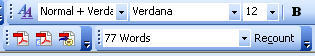
This step-by-step visual guide will show you how to enable the Word Count counter on your toolbar. This feature is very useful when you’re assigned a paper with 1,000 words and you need 100 more to finish. With this feature enabled you’ll avoid having to go to ‘Tools > Word Count’ instead you just click recount on the toolbar and it updates the number of words in your document. If you have any questions/comments let me know.
You need Adobe Acrobat Reader 5 or above to view the file above.
No comments:
Post a Comment