As you all know Google Offers GMail with 2GB of email storage, will you ever fill that up? Probably not! Now comes
Bjarke who writes a nifty little shell program that allows you to set up a virtual drive on your computer with direct access to your GMail account, all of a sudden, you’ve got 2GB of online storage for free!
The program does have some limitations, file name must remain under 40 characters & files are limited to 10 megabytes.
Get GMail Drive 1.06
Some Screenshots
GMail Drive Login Screen
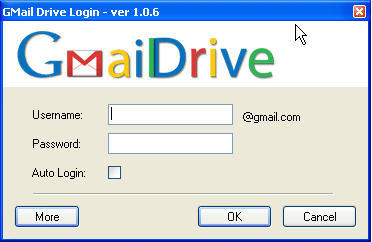
'Send To' shell shortcut

Transferring files over to GMail
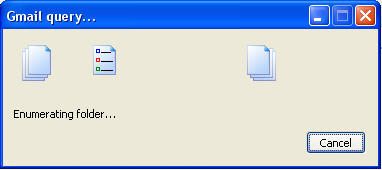
The Files I sent through GMail Drive in my GMail folder
 'My Computer' with the GMail Drive installed
'My Computer' with the GMail Drive installed

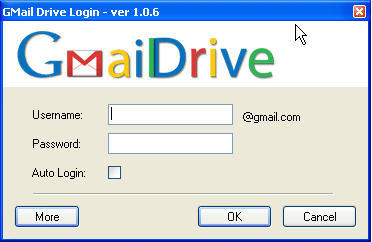

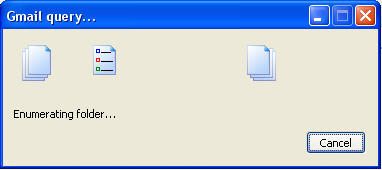


No comments:
Post a Comment