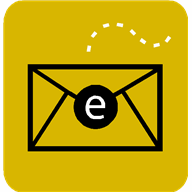
This step-by-step visual guide will show you how to create a shortcut that will be placed on your desktop so that you don’t have to open Outlook in order to send an email, you simply click the shortcut and the new message window will open. I used Outlook 2003 to create this tutorial. If you have any questions or comments let me know.
You need Adobe Acrobat Reader 5 or above to view the file above.
No comments:
Post a Comment